Default Raspberry Pi OS software sources contain outdated Deluge 1. If you set up a deluge daemon
on your rpi, you’ll be facing issues when trying to connect to the daemon using the latest
Deluge client on your PC.
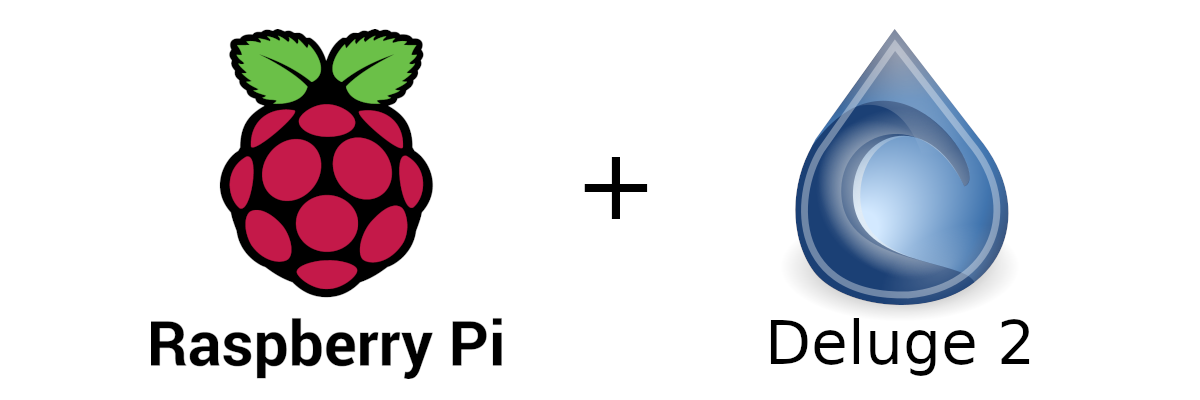
Using Deluge in Thin Client mode enables to control a remote Deluge daemon instance running on, in this case, Raspberry Pi. Client and daemon must be running the same major version, which means you can’t connect to your Deluge daemon 1.x with a Deluge client 2.x.
One way of getting Deluge 2.x to Raspberry Pi OS is adding a custom software source. This tutorial applies to Raspbian 10 buster.
-
Add the following line to your
/etc/apt/sources.listdeb http://ppa.launchpad.net/deluge-team/stable/ubuntu/ xenial main -
Running
apt updatein this stage will probably return an error about a missing key.$ sudo apt update Hit:1 http://raspbian.raspberrypi.org/raspbian buster InRelease Hit:2 http://archive.raspberrypi.org/debian buster InRelease Hit:3 http://ppa.launchpad.net/deluge-team/stable/ubuntu xenial InRelease Err:3 http://ppa.launchpad.net/deluge-team/stable/ubuntu xenial InRelease The following signatures couldn't be verified because the public key is not available: NO_PUBKEY C5E6A5ED249AD24C Reading package lists... Done Building dependency tree Reading state information... Done 2 packages can be upgraded. Run 'apt list --upgradable' to see them. W: An error occurred during the signature verification. The repository is not updated and the previous index files will be used. GPG error: http://ppa.launchpad.net/deluge-team/stable/ubuntu xenial InRelease: The following signatures couldn't be verified because the public key is not available: NO_PUBKEY C5E6A5ED249AD24C W: Failed to fetch http://ppa.launchpad.net/deluge-team/stable/ubuntu/dists/xenial/InRelease The following signatures couldn't be verified because the public key is not available: NO_PUBKEY C5E6A5ED249AD24C W: Some index files failed to download. They have been ignored, or old ones used instead. -
Fix this by downloading and importing the correct public key.
$ gpg --keyserver hkps://keyserver.ubuntu.com --recv-keys C5E6A5ED249AD24C gpg: key C5E6A5ED249AD24C: public key "Launchpad PPA for Deluge Team" imported gpg: Total number processed: 1 gpg: imported: 1 -
Verify that the public key has been imported:
$ gpg --list-keys /home/pi/.gnupg/pubring.kbx --------------------------- pub rsa1024 2009-01-19 [SC] 8EED8FB4A8E6DA6DFDF0192BC5E6A5ED249AD24C uid [ unknown] Launchpad PPA for Deluge Team -
Now add the imported key to apt keys:
$ gpg --export 8EED8FB4A8E6DA6DFDF0192BC5E6A5ED249AD24C | sudo apt-key add - OKAt this moment everything is in place to continue with installation of Deluge 2. Running
apt updateshould now work and if you already had Deluge 1 installed on your sistem,apt upgradewill automatically upgrade it to the latest version. -
Excellent! Now you’re able to connect to your remote Deluge 2 daemon running on Raspberry Pi from your local Deluge thin client. Read more about setting up a systemd Deluge service here.