If you use Pi-hole and have an Asus router in your network, you might have noticed unusually large
volume of DNS queries of address dns.msftncsi.com. It is possible to stop router from making these queries from the router’s web UI.
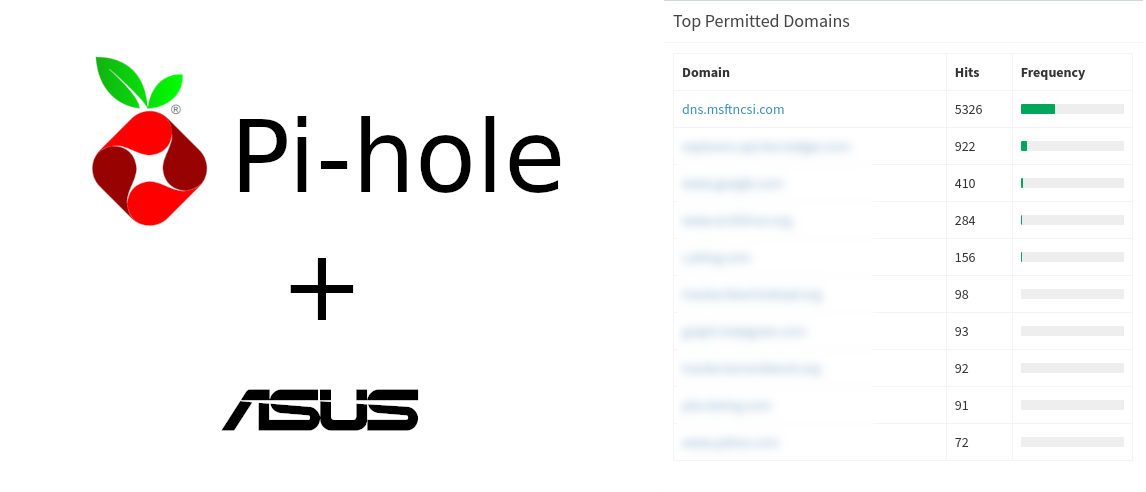
My router model is RT-AC53, so settings labels mentioned below might vary on other models.
- First, open your router’s web UI (default is http://router.asus.com).
- On the left-hand side, click on Administration
- Click tab System
- Search for Network Monitoring option in the list
- Select DNS Query checkbox, two input fields are going to get displayed:
- Resolved Target (on some models it’s Resolve Hostname)
- Respond IP (on some models it’s Resolved IP Addresses)
- Clear the values of both fields above
- Click button Apply
- Make sure DNS Query checkbox is not selected
- After the change has been applied, you can observe in Pi-hole that there are no new queries for dns.msftncsi.com, on this link http://pi.hole/admin/queries.php?domain=dns.msftncsi.com.
Update 2023-11-01
It seems Asus changed the behavior on some models in the meantime, so the above steps might not work. In that case, you can try the following:
- Under Network Monitoring section, enable DNS Query checkbox
- In the Resolve Hostname field, enter address of your pi-hole. In my case it’s
pi.hole - Verify that the change is in effect by checking step 9 above