You are planning to buy, or you already bought a Raspberry Pi 4, and you want to know what kind of operating system
you should run on it. This post dives into the best operating system for running headless
Raspberry Pi 4B.
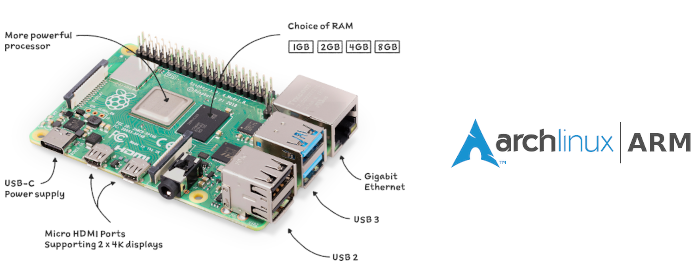
I use Arch, btw
If you plan to play with the Pi for one day when you receive it and afterwards throw it in a box, then it doesn’t matter what kind of OS you install on it. On the other hand, if you want a reliable device running 24/7 then you should install Arch Linux ARM.
The official Pi OS
I was naive enough to believe the Raspberry Pi OS would be a good system for my Pi. After some time, a new major version of Raspberry Pi OS came around. And guess what, the official upgrade procedure recommends wiping your SD card and reinstalling everything from scratch. When I read this I went full Linus Torvalds mode. Since I want my Pi to be running the latest software at all times, of course I needed to upgrade the OS.
Fresh install
Because it is absolutely absurd that a reinstall is required in order to upgrade the OS in 2022, I decided to wipe my existing installation and go with one of the rolling-release OSs. Since I already have lots of experience with running Arch on desktop, I searched for Arch ARM version and realized it’s supported on Raspberry Pi 4 Model B. The official installation instructions worked perfectly, just make sure you follow AArch64 Installation instructions (it’s for ARMv8 devices).
Benefits
With having Arch on my Pi, I can leverage the advantage of the famous Arch Wiki, install 3rd party programs from Arch User Repository, and can be assured that nobody will ask of me that I wipe my complete system and do a fresh install just to get the latest OS version. Also, Arch’s package manager, pacman.
Do not install Raspberry Pi OS
If you care about yourself, avoid Raspberry Pi OS. Avoid any non-rolling-release distributions, for that matter.
Happy hacking!
🐧